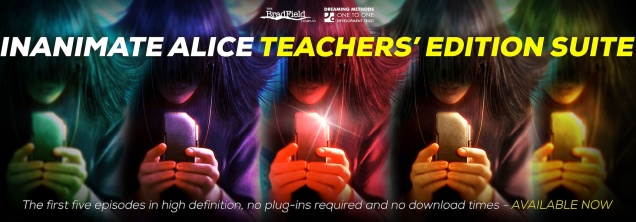
Inanimate Alice is a web-based transmedia story told through interactive, multimodal episodes of increasing complexity.
Grades: Grades 4-10 (depending on purpose)
Purposes: The purposes for using Inanimate Alice are as varied as your instructional goals. These may include: inspiring and promoting creativity, supporting language development, developing students’ multiple literacies and critical literacy skills, supporting STEM-specific instructional goals.
Cost: The first five episodes of the series, each a self-contained story, are free from the browser; each is available in several languages. The Teachers’ Edition Suite for Mac or PC, which allows teachers to download and keep the first five episodes in the series, is available as a single use license ($19.90) or 1:1 Classroom license providing access for up to 35 students plus teacher ($199.00).
Developer’s Website: http://www.inanimatealice.com/
Platforms: Inanimate Alice is web-based and accessible through most browsers. In addition, all episodes are available for download on PC or Mac computers for a small fee.
Are you and your young adolescent students seeking new, exciting literary adventures  online? If so, it’s time to explore transmedia storytelling (Scolari, 2009), a multimodal, digital fiction genre. Transmedia storytelling allows writers to go beyond the printed word by utilizing the capabilities and affordances of digital media to convey meaning. For example, an interactive, multimodal tale told in an online e-book format may rely heavily on images, sounds, and activities to introduce the characters, create a particular tone, and move the story forward.
online? If so, it’s time to explore transmedia storytelling (Scolari, 2009), a multimodal, digital fiction genre. Transmedia storytelling allows writers to go beyond the printed word by utilizing the capabilities and affordances of digital media to convey meaning. For example, an interactive, multimodal tale told in an online e-book format may rely heavily on images, sounds, and activities to introduce the characters, create a particular tone, and move the story forward.
There are many benefits to using transmedia literature in the classroom. First, students find multimodal, interactive texts engaging (Shinas, 2012). They are drawn into the stories by the visual and interactive features that, when used well, deepen the reading experience. In addition, the savvy teacher can plan instruction that supports development of students’ multiliteracies by leveraging the multimodal features of transmedia narratives. For example, middle school teachers might invite students to read and analyze an episode of Inanimate Alice to examine the ways the author uses images, sounds, and color. Finally, transmedia storytelling allows students to engage with text as both readers and composers. Given the known relationship between reading and writing (Harste, 2012), this is an important consideration when planning for literacy and content-specific instruction.
Of course, it is essential to begin your foray into transmedia by selecting high quality literature. Inanimate Alice is digital storytelling at its best. The main character, Alice, is a bright, adventurous young woman who grows up whilst traveling the world with her parents. The team at The Bradfield Company Limited tells Alice’s story using a combination of remarkable images, sound, and animation. The brevity and simplicity of first episode masks the complex use of multimodality to introduce the reader to Alice and tell her story. Each subsequent episode is more sophisticated than the one preceding it. The embedded games and puzzles require readers to read critically and remain engaged throughout. Importantly, the story resonates with young adolescent readers – Alice’s thoughts and experiences feel familiar and authentic.
The first five episodes of Inanimate Alice are available free for online reading or, for a small fee, for download via the newly released Teachers’ Edition Suite for Mac or PC. The latest episode, “The Last Gas Station”, is available for a small fee of $4.99 for a single use license or $49.90 for the 1:1 classroom license, much lower than digital, interactive texts of comparable quality. Busy teachers will appreciate the value and freedom the Teachers’ Edition Suite offers. By downloading the texts for offline use, you will not have to worry about bandwidth issues or a server problem – the episodes will be on your classroom computer/s.
Integrating Inanimate Alice into your curriculum is an excellent way to introduce your older elementary students and young adolescent readers to online reading of digital, multimodal fiction, thus supporting development of students’ 21st century digital literacy skills (Lamb, 2011). Although the episodes are very appropriate for readers as young as nine or ten years or age, older students will especially benefit from reading and responding to Alice’s adventures. A group of 8th grade students who participated in a research study that required them to read several episodes of Inanimate Alice found all episodes to be thoroughly engaging.
In the classroom, the sophistication of the story line and the exquisite use of symbols, sound, and imagery provide countless opportunities for students to discuss, analyze, and respond. Moreover, students can create and share their own episodes, thus providing authentic opportunities to compose for various purposes and audiences. See examples of student created episodes inspired by the series here: http://inanimatealice.info/create/
Teachers around the world are using Inanimate Alice in their own classrooms. For examples and ideas to help you get started, be sure to visit the Inanimate Alice website at: http://www.inanimatealice.com/index.html and explore the social media channels aligned with it.
References
Harste, J. C. (2012). Reading-writing connection. The encyclopedia of applied linguistics. Oxford: Blackwell.
Lamb, A. (2011). Reading Redefined for a Transmedia Universe. Learning & Leading with Technology, 39(3), 12-17.
Scolari, C. (2009). Transmedia storytelling: Implicit consumers, narrative worlds, and branding in contemporary media productions. International Journal of Communication, 3, 586-606. Available at http://ijoc.org
Shinas, V.H. (2012). Reading path and comprehension: An investigation of eight-grade skilled readers‟ engagement with online, multimodal texts. Unpublished doctoral dissertation, University Delaware, Newark.






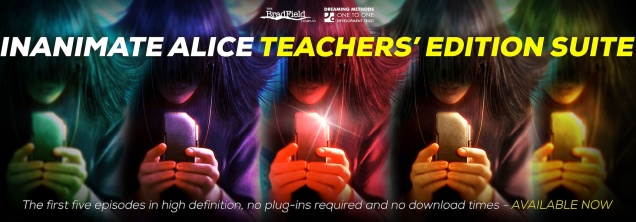
 online? If so, it’s time to explore transmedia storytelling (Scolari, 2009), a multimodal, digital fiction genre. Transmedia storytelling allows writers to go beyond the printed word by utilizing the capabilities and affordances of digital media to convey meaning. For example, an interactive, multimodal tale told in an online e-book format may rely heavily on images, sounds, and activities to introduce the characters, create a particular tone, and move the story forward.
online? If so, it’s time to explore transmedia storytelling (Scolari, 2009), a multimodal, digital fiction genre. Transmedia storytelling allows writers to go beyond the printed word by utilizing the capabilities and affordances of digital media to convey meaning. For example, an interactive, multimodal tale told in an online e-book format may rely heavily on images, sounds, and activities to introduce the characters, create a particular tone, and move the story forward.
![ia_ep4_0composite2 (2)[1] ia_ep4_0composite2 (2)[1]](https://i0.wp.com/thedigitaltoolbox.wordpress.com/wp-content/uploads/2016/05/ia_ep4_0composite2-21.jpg?w=210&h=149&ssl=1)






 The energy of K-12 schools seems to change in late spring. As the annual administration of standardized assessments winds down, teachers plan with an eye toward reinforcing skills and content taught across the year. Often, the conversation in the teacher’s room turns to end of year projects. For many teachers, this is the best time of year in the classroom. Classrooms become busy workshops as students are immersed in inquiry-based learning and the creation of presentations or projects. Importantly, inquiry and project-based learning provides many opportunities for students to use their research and writing skills as they explore questions or topics of interest.
The energy of K-12 schools seems to change in late spring. As the annual administration of standardized assessments winds down, teachers plan with an eye toward reinforcing skills and content taught across the year. Often, the conversation in the teacher’s room turns to end of year projects. For many teachers, this is the best time of year in the classroom. Classrooms become busy workshops as students are immersed in inquiry-based learning and the creation of presentations or projects. Importantly, inquiry and project-based learning provides many opportunities for students to use their research and writing skills as they explore questions or topics of interest.




